

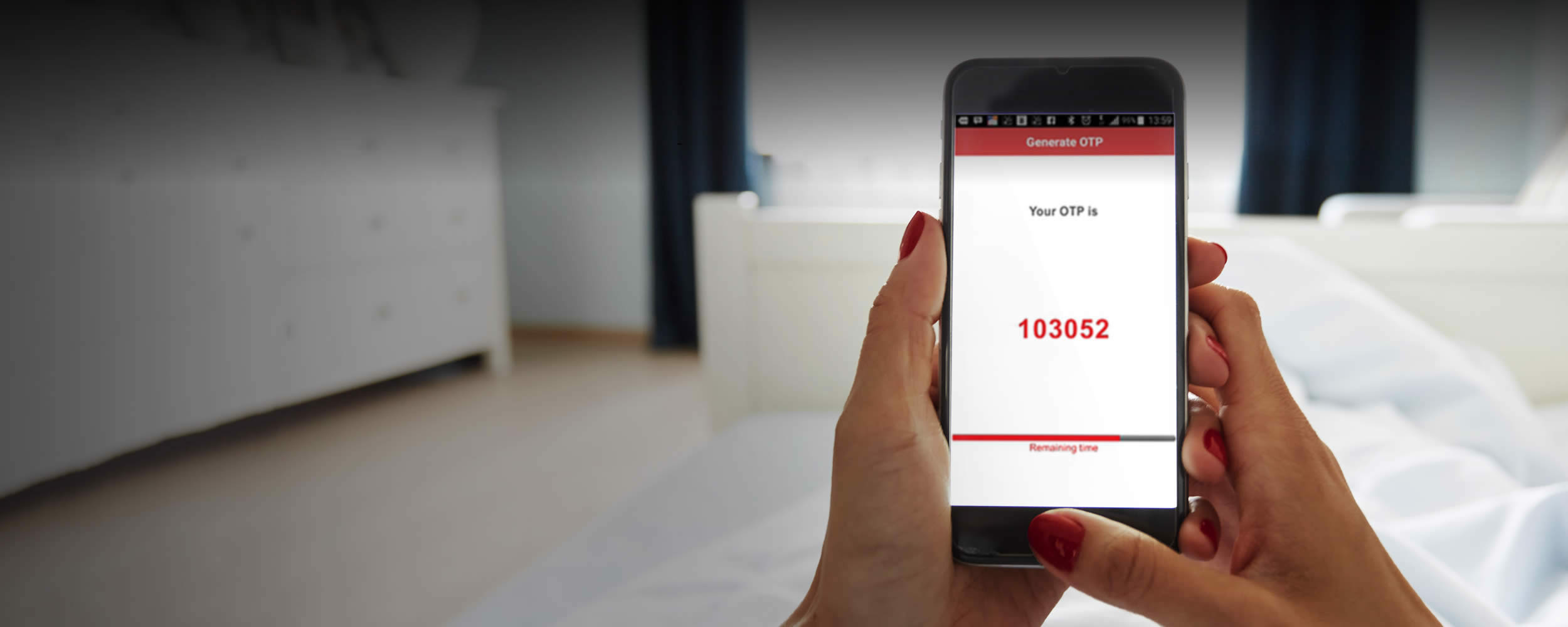
The Zenith Bank eToken App will change your banking game by efficiently producing One-Time Passwords to make your transactions even simpler and swifter.
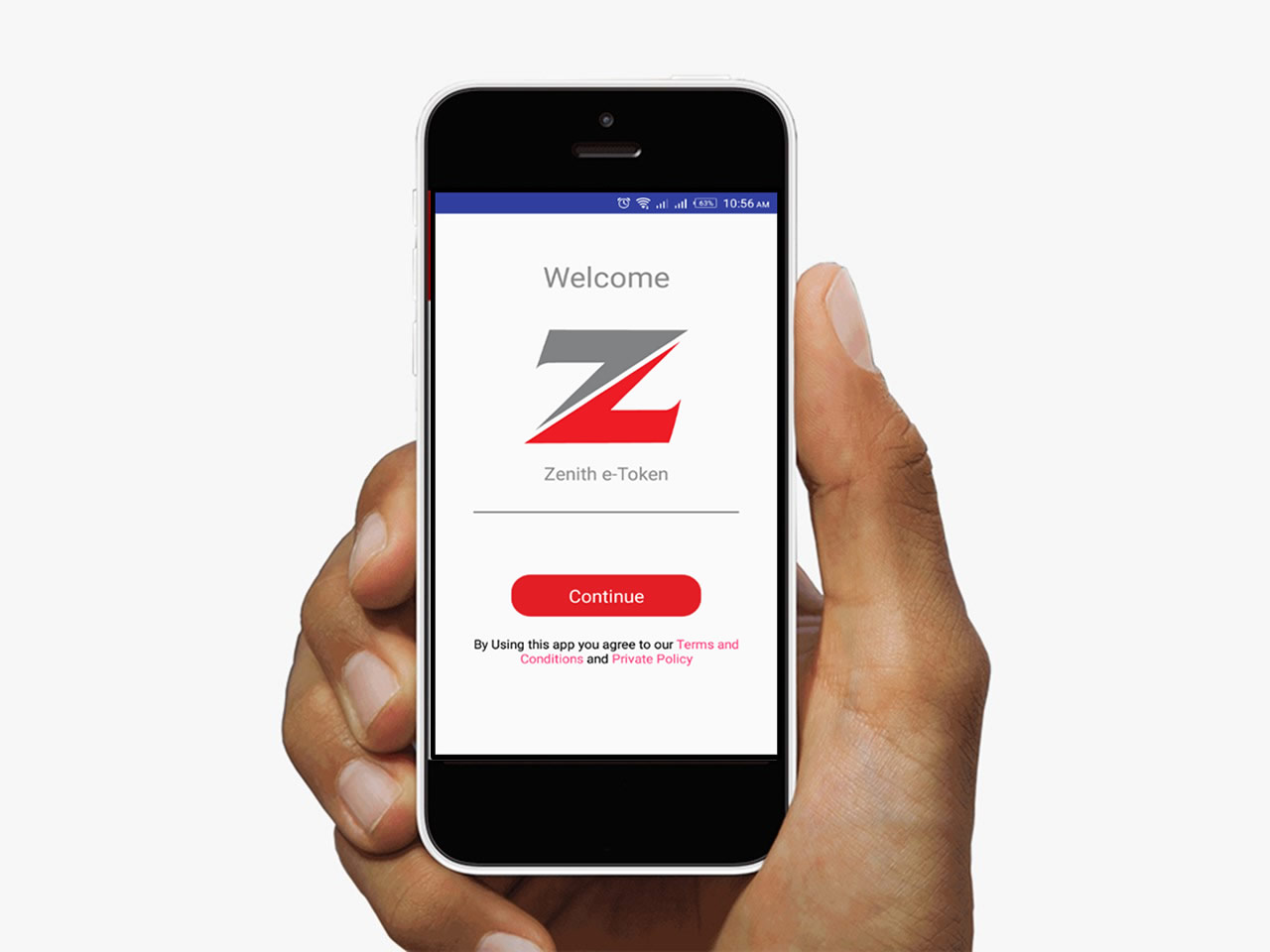
ZENITH e-Token App is a mobile application that generates One Time Passwords (OTPs) used in the authentication of electronic transactions. A one-time password (OTP) is a series of characters that automatically authenticates the user for a single transaction or session. It is also an alternative to the Hardware Token.
Get Started
Activate and Start using the eToken App in two (2) Simple Steps
Activate the App using the activation details stated below
PIN Reset
PIN change and more
We are available to help you with any of your banking needs. Do you have a question? We have got answers to some frequently asked questions about our products and services and much more.